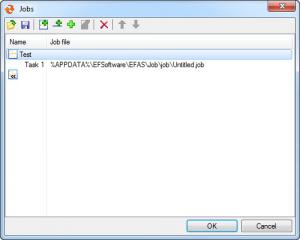EF AutoSync
18.06
Size: 437.67 KB
Downloads: 3962
Platform: Windows (All Versions)
If you need to back up data on a regular basis, you would need a specialized backup application, to prevent human errors, like forgetting to back up or backing up the wrong files. EF AutoSync can copy your data to a safe location, which can be a local or remote folder. It allows you to make numerous settings, to store your data in an orderly fashion, without piling up countless copies of the same files.
The application's setup file is only 379 KB and its core components can be installed instantly. If you are satisfied with the default installation path and languages, you just need to click an OK button and EF AutoSync will be ready to use in a second. It provides support for any Windows operating system, from Win 95 to Win 8 and it has an insignificant impact on a computer's performance.
EF AutoSync works in the background, but you can bring up a few configurations windows through its system tray icon, which displays a pop-up menu when clicked. Synchronization tasks are displayed in the Jobs sub-menu, where you can also find an option for configuring new or existing tasks. Defined tasks are listed on a small window, on which you may create sub-sub-menus and separators, as well as new tasks.
Besides selecting one or more folder pairs, when creating a new task, you can also choose from a wide variety of synchronization rules, like adding files from the left folder to the right folder or vice-versa, updating files, deleting orphan items and many more. You can either make your own combination, by ticking one or more rules or select a preset, like Mirror, Refresh, Update and so on. Additionally, you can set up a series of filters, on the same window, to include or exclude files, based on their names, extensions, dates, lengths or attributes.
As previously mentioned, created tasks can be found in the Jobs sub-menu, after clicking the system tray icon. Each task displays a series of options, in a sub-sub-menu, for running or scheduling the task, viewing logs, running a simulation or re-configuring the task. You can run tasks manually or schedule them to run automatically, once, at a specific date and time, on a daily basis, or on certain days of the week, at a certain hour.
Pros
The application automatically backs up or synchronizes your data, according to your own rules. Synchronization tasks an be configured in a flexible manner, so you can update your backed up data, instead of storing multiple copies. The available options are easy to understand, even for novice users.
Cons
While using the trial version, the license agreement window will pop up on a regular basis.
EF AutoSync
18.06
Download
EF AutoSync Awards

EF AutoSync Editor’s Review Rating
EF AutoSync has been reviewed by Frederick Barton on 08 Aug 2013. Based on the user interface, features and complexity, Findmysoft has rated EF AutoSync 5 out of 5 stars, naming it Essential